Feedback Widget
The feedback widget allows you to show on your website your customers satisfaction, calculated based on the feedback / rating that you received with your past reservations.
You can directly load the widget on your website. It will look like this:
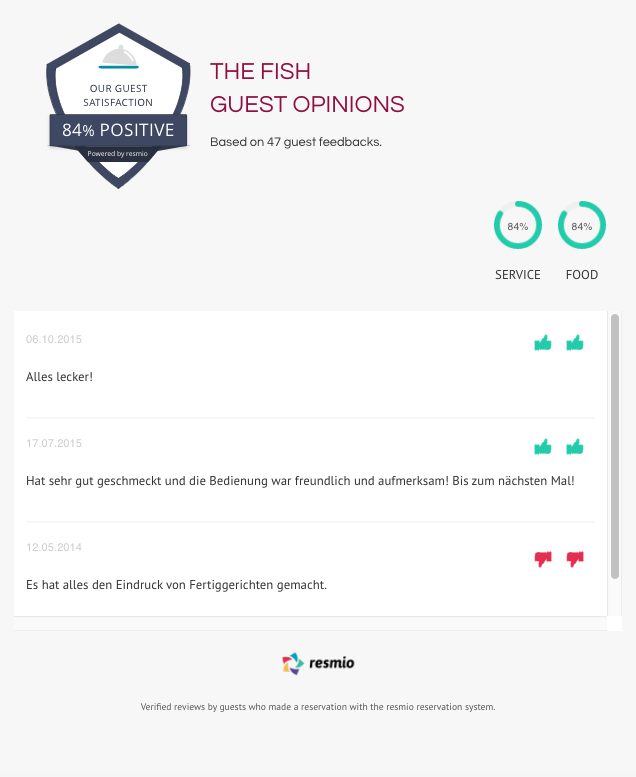
Preparations
You will need your facility ID, that identifies your facility in resmio. The facility ID can be found easily. Login to
app.resmio.com and go to Settings -> Integration and scroll down to Resmio Api Details
as shown on the image below.
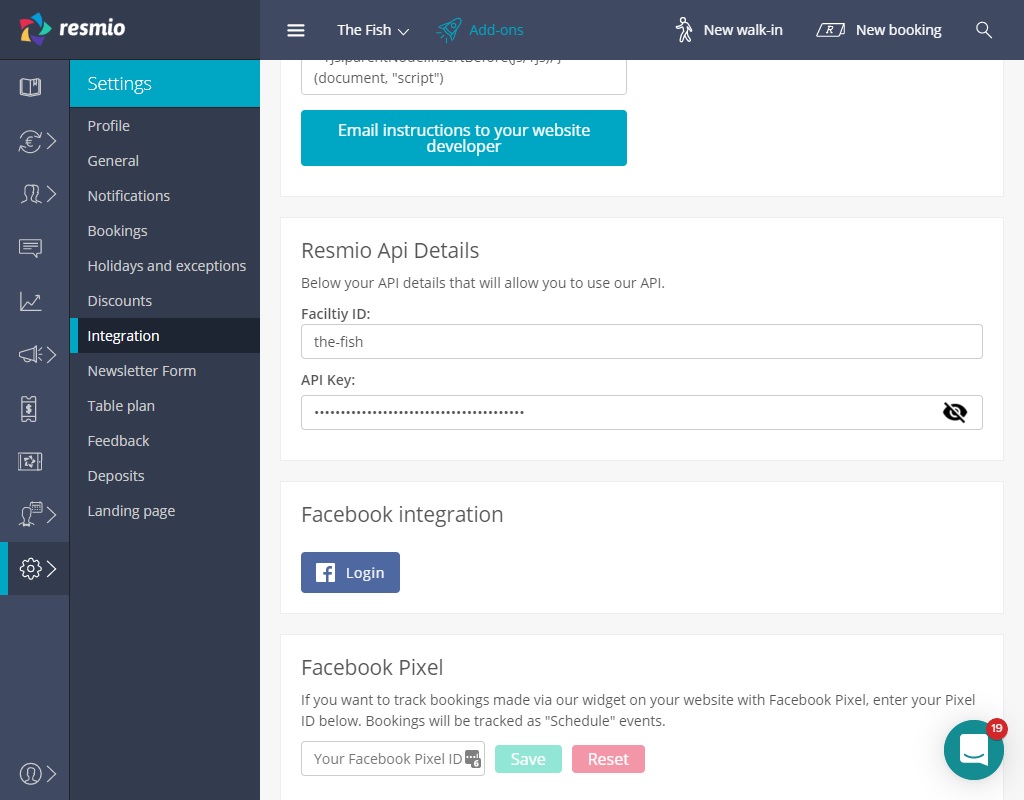
Setup
First you need to copy this script and include it anywhere (we recommend putting it before the closing <body> tag though, to not block the render of your html) in your webpage:
<script>
(function() {
var script = document.createElement("script");
script.async = true;
script.src = "https://static.resmio.com/static/feedback-widget/feedback-widget.js";
var entry = document.getElementsByTagName("script")[0];
entry.parentNode.insertBefore(script, entry);
})();
</script>
Once that is done the feedback badge will be injected wherever an element like the following is found:
<div
class="resmio-feedback-widget"
data-resmio-feedback-id="FACILITY_ID"
data-resmio-feedback-language="de"
data-resmio-feedback-count="20"
></div>
You can include several of them if you want.
Modify: Adjust the language
You can adjust the language by specifying a different language as shown below:
...
data-resmio-feedback-language="de"
...
Currently supported languages are:
- da for Danish
- de for German
- en for English
- es for Spanish
- fr for French
- nl for Dutch
- pt for Portuguese
If you don't provide a language, the widget will be shown in the user operating system language, if this can not be detected we will default to english.
Modify: Adjust the number of shown feedbacks
The number of feedbacks shown in the widget can be adjusted as shown below:
...
data-resmio-feedback-count="10"
...
Your comments are sorted descending by date so that the newest comments will always be shown first.
Note that the rendering of your widget will take longer the higher your feedback count number is.
